De-emojify Windows 10
Emoji are a blight on society.1
I’m not going to try to convince anyone of that. It’s unlikely I could sway anyone who doesn’t already agree, and vice versa. And even then, I’m not so inclined—to each his own. If you want to use emoji, go ahead. I won’t begrudge you.
But I’d rather not see them.
I don’t generally have too much trouble ignoring things that are merely popular—I still only vaguely know what a “Kardashian” is. But the emoji fad is not so ephemeral. To the contrary, emoji are formally codified as part of a little international standard known as Unicode, which means they have the backing of a global consortium and several billion-dollar multinational enterprises. So evading this abomination requires a little more effort.
“But if you don’t like emoji, you don’t have to use—”
No. No. Stop.
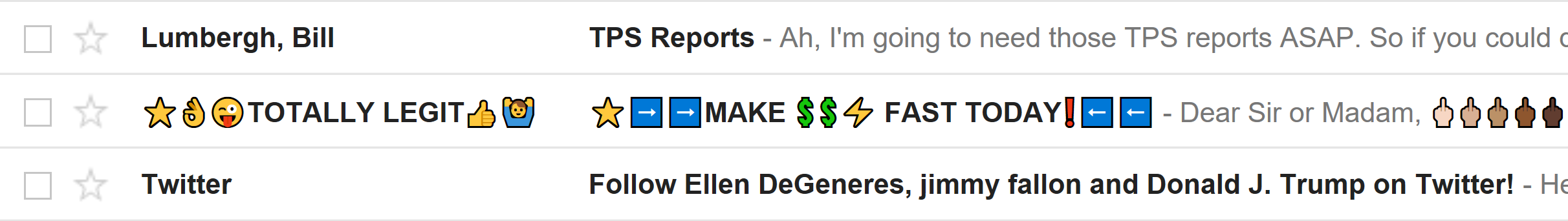
Not using them isn’t the problem. (Well, it is a problem, but it’s not the main problem—that’s a subject for another post.)
Seeing them is the problem. Emoji defy all reasonable expectations that I’ve ever had about text. They’re indecipherable. They’re not universal. They’ve besmirched the heretofore unassailable reputation of Patrick Stewart.
But more to the point, they’re not textual. They’re graphics posing as text that, even in an otherwise inoffensive sea of grayscale, ASCII-compatible characters, can still inject unwanted color and distraction regardless of context.2
Your inbox isn’t safe. Your plain text files aren’t safe. Your terminal isn’t safe.
“Just don’t use them” all you want. But if you don’t want to be abused by them, the only option is to go nuclear.
Emoji, how do they work?
Emoji are a stubborn beast. It’s not completely intuitive how to get rid of them because, even though they’re “just Unicode characters,”3 they’ve somehow earned this grand mystique that warrants top billing in operating system updates. It’s not enough to use a font that doesn’t include glyphs for a particular (or any) emoji, because many systems will bend over backwards to try to find one that does, or even go to greater lengths to substitute an image in its place. I imagine the goal was to be at least somewhat more successful than the letter J smiley in Outlook, in which case: mission accomplished?
In any event, as far as OS-level shenanigans are concerned, emoji in Windows 10 come in two font files: the imaginatively named “Segoe UI Emoji” and the only slightly more cryptic “Segoe UI Symbol”. Segoe UI Emoji would seem to be the main offender, since it’s using the newest designs and supports things like colors (and, uh, it has “emoji” right there in its name). But Segoe UI Symbol has a number of emoji characters too, and in some places it’s used as a fallback whether or not Segoe UI Emoji is available.
If the thick outlines and splashes of color are what really irk you about emoji in Windows 10, you might be content just getting rid of Segoe UI Emoji and leaving Segoe UI Symbol in place. Depending on how often you come across emoji in the wild, you’ll have a better chance at deciphering what people are… erm, attempting to communicate, you’ll run less of a risk of collateral damage (Segoe UI Symbol also contains other, non-emoji symbols that apps or sites might rely on), and you’ll still eliminate the most garish features.4
Either way, if you’ve wondered what to blame, these files are the main culprits.
Kill them with fire
The only trouble is that deleting them straight away won’t work. They’re “protected system fonts,” so purging them actually requires diving into the registry.
Here’s the magic key: HKEY_LOCAL_MACHINE\SOFTWARE\Microsoft\Windows NT\CurrentVersion\Fonts. Find these entries:
| Name | Data |
|---|---|
| Segoe UI Emoji (TrueType) | seguiemj.ttf |
| Segoe UI Symbol (TrueType) | seguisym.ttf |
and delete them.5 Reboot and things should look a little different:
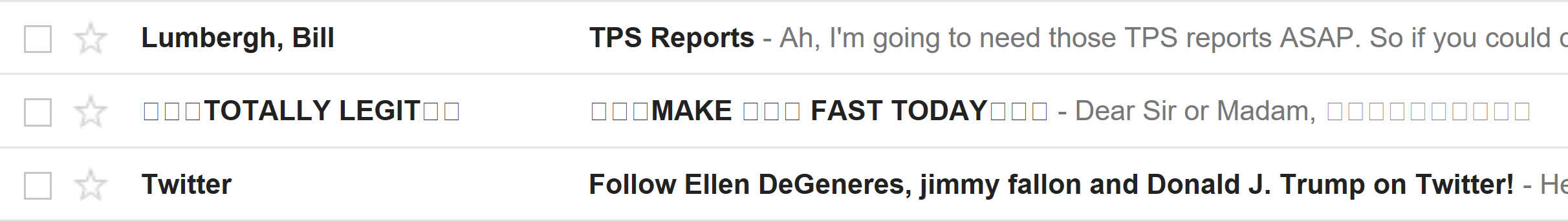
Much more palatable.6
Caveats
As always, it’s possible you’ll encounter unwanted side-effects from mucking with this stuff. You are deleting references to “protected system fonts,” after all. And it’s an incomplete solution, so you don’t quite get to experience the existential bliss that you would if everyone just decided to forget that emoji were ever a thing.
For example, the touch keyboard still has an emoji button, but as expected most of the characters will render as rectangles instead of emoji. (A few still remain—apparently sourced from other fonts—but they’re among the least offensive non-textual glyphs available.) And apps and sites can still use other ways to render emoji, be they with images or webfonts or whatever.
But even if this doesn’t achieve complete emojiless nirvana, it’s a step in the right direction. I’ll take it.
Footnotes
-
I’m going to abide by the convention that “emoji” is the plural of “emoji,” because even given the subject matter, “emojis” sounds too juvenile. ↩
-
The fact that the star emoji in particular is way too easy mistaken for an actual starred message in Gmail is especially irksome and distracting. It surprises me both that these kinds of things are possible and that they’re not exploited more than they are. ↩
-
Quick, what’s the difference between
A,M,8, and “smiling cat face with heart-eyes”? Apparently nothing. ↩ -
In theory you could even patch the font file to eliminate just the unwanted characters, but I haven’t tried such a thing myself. ↩
-
On 64-bit versions of Windows, you’ll also find a corresponding key at
HKEY_LOCAL_MACHINE\SOFTWARE\WOW6432Node\Microsoft\Windows NT\CurrentVersion\Fonts. In my experience this key just mirrors the contents of the primary key, so any changes you make to the first key will be reflected here too. ↩ -
You’ll note the font files themselves don’t actually get deleted in any of these steps. The fonts won’t appear if you try to take a look at installed fonts in Explorer, but you can see they’re still there (in
%WINDIR%\Fonts) if you list the directory’s contents in a command shell. ↩